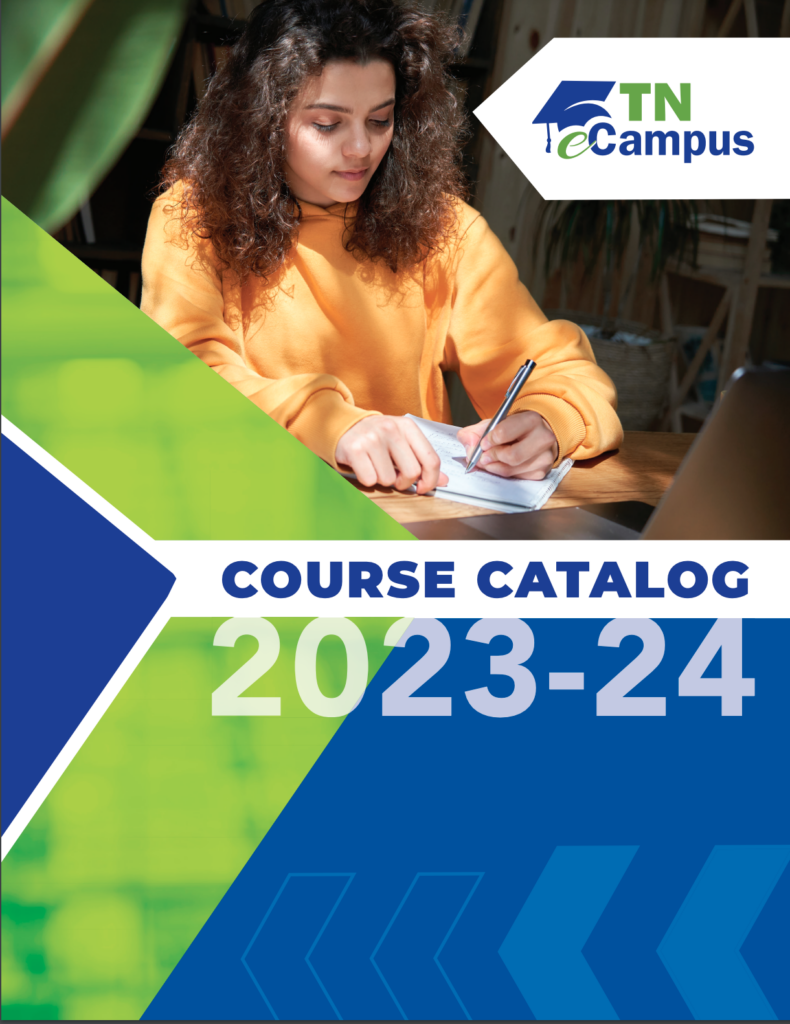Course Catalogs
TN eCampus Course Catalog
The programs and courses featured in the catalog are offered cooperatively through partnerships with TBR community colleges and Tennessee public universities. TN eCampus partners share faculty and staffing resources, virtual student services, 24/7 technical support, and a common course management system. Course credit earned at the student’s “home campus” articulates and transfers seamlessly among participating institutions.
Courses developed and offered through TN eCampus are listed in the institution’s registration system as R01, R25, R35, R50 and R80. Example: ACCT1010R50
Current Catalog
2023-2024 TN eCampus Course Catalog (pdf)
Archive
2022-2023 TN eCampus Course Catalog (pdf)
2021-2022 TN eCampus Course Catalog (pdf)
2020-2021 TN eCampus Course Catalog (pdf)
2019-2020 TN eCampus Course Catalog (pdf)
2018-2019 TN eCampus Course Catalog (pdf)
2017-2018 TN eCampus Course Catalog (pdf)
2016-2017 TN eCampus Course Catalog (pdf)
2015-2016 TN eCampus Course Catalog (pdf)